The entire certification process should take you less than 5 minutes.
BENEFITS PORTAL
Step 1. Select start a new application.
Step 2. Select the correct VA educational benefit type. If you are unsure what type of benefit you are eligible for, a brief overview of each benefit is available. Additionally, this information can be found on the Certificate of Eligibility document.
Step 3. Next, you will have the opportunity to confirm your mailing address. If you live on campus, please include your hall and room number.
Step 4. Upload a copy of your Certificate of Eligibility (VA will email or mail this once Step 1 is complete) or supporting documentation listing your benefit eligibility.
NOTE: Click next until you arrive at the acknowledgement page. You must acknowledge your responsibilities as a student using VA benefits before submitting your certification. Once you have selected “SUBMIT”, you will receive an email notification confirming your submission for enrollment certification.
BEGIN THE CERTIFICATION PROCESS
Required In-state Tuition Documentation
If a student is determined to be "out-of-state" by RDS and is requesting a tuition exception, the following documentation is required to be submitted with your enrollment certification:
- Certification of Eligibility (COE)
- RDS denial screenshot
- A copy of a housing bill, lease, mortgage or notarized letter confirming their in-state address.
When uploading your COE or supporting documentation:
Be sure to upload a pdf file. If you have a mobile device please click the links below for information on how to generate a PDF:
First Time Benefit User
We understand students want to be proactive but you must be admitted to the University of North Carolina and officially registered for courses. Please review our "Applying to Charlotte" page for next steps to apply to to the university.
If you are a military dependent using a transferred benefit, you must first apply through the VA to use the benefit.
You will need to provide a copy of your Certificate of Eligibility (CoE) starting your eligibility for the benefit.
If you do not have your CoE yet, you need to apply for it at VA.gov. Please have a copy available as you begin this process. If you have only recently requested to use your benefits, you can temporarily upload the Statement of Benefits:
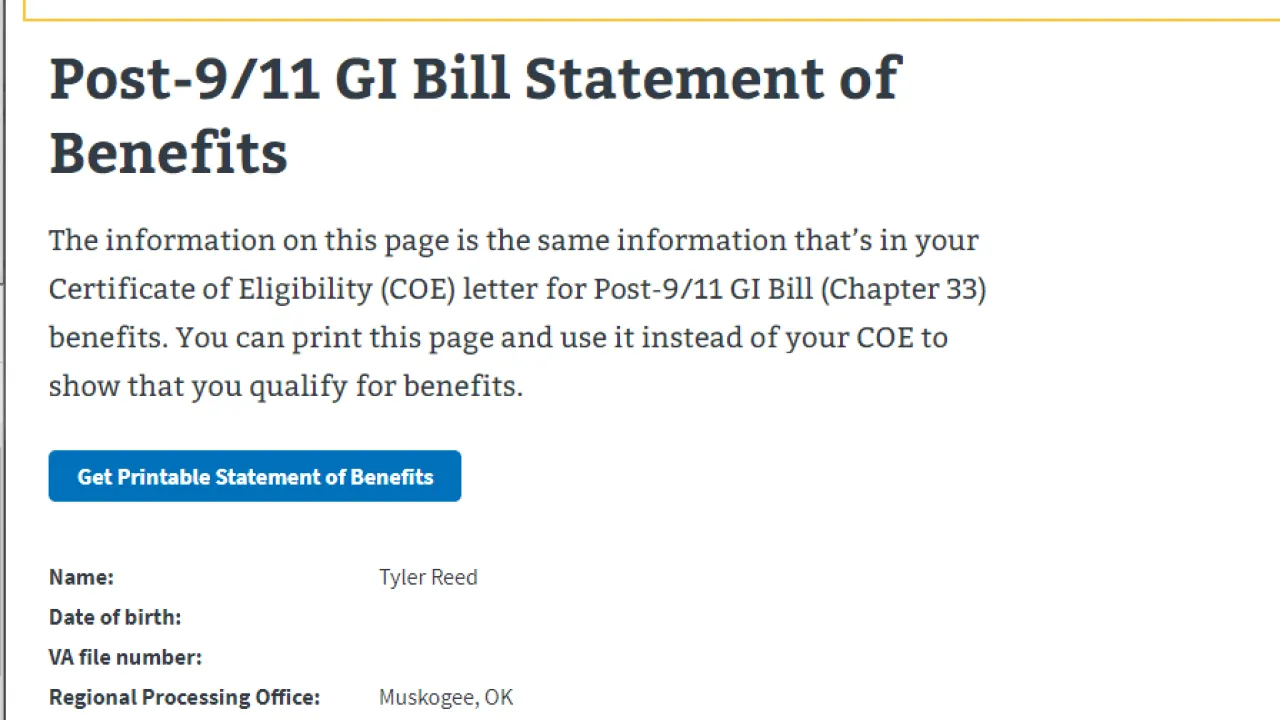
If using VR&E, Chapter 31, you will need to have your 1905 authorization (in the Tungsten system) already completed by your counselor.
If you no longer have/can locate your CoE, you may either: go to the eBenefits website or the VA.gov website.